5 Simple Time Management at Work Tips to Finish your Work AT work!
Time Management in Teaching Series Part 2
I am so excited to share some time management at work tips that I have implemented each day in the classroom! We’ve talked about characteristics that we need to develop and practice for effective time management. If you haven’t already, be sure to read the first post in this series about characteristics for effective time management at work.
While practicing those characteristics of being intentional, prioritizing, and being consistent, we will look at WHAT we are doing to show our time management skills.
In this post
I will share five time management at work tips that I have done and that have worked for me. I will go over batching your to-do list. Then I’ll talk about grading, planning and prepping materials, checking and responding to emails, and working when the kids are working. I will give you my personal examples.
No matter what you are teaching, be sure to use the strategies from 5 Daily Must-Do Routines to Run Your Classroom Like a Pro. Get your guide now by clicking this link or entering your email address to the right.
Disclosure: This post contains some affiliate links for your convenience. As an Amazon Associate I earn from qualifying purchases with no cost to you.
My 5 Tips for Time Management at work
Time Management at Work Tip 1: Batch your To-Do List
Batching is a concept of taking similar tasks and completing them together. I learned about batching through Erin Waters. Now I hear it all over the place! Even though I hear it in business podcasts, I decided to apply this concept to my teaching day.
Remember that to-do list? Here’s what my to-do list looks like, and please don’t judge. It’s kind of messy. I split my page into two columns. One is for “one time things” like district trainings, tasks that are completed once, or reminders of small things I need to do. The other side is for my regular daily and weekly things that are repeated or ongoing, like grading, planning, prepping, emails, agendas, and meetings. Here’s how I scheduled those items.
When writing down items from my to-do list into my planner, I consider two things: my time available and the task’s priority. You can read more about that in the first blog post.
The first things I write down in my planner are any meetings I have. I used to forget if there was a meeting, but now I don’t have to worry about those “surprises”. They’re already scheduled. Meetings might be scheduled during my prep period, before school, or after school. Then I schedule anything with a deadline. Those include trainings or items requiring my input.
The next thing I do is block out the times I have available to work on items from my to-do list. I have about 30 minutes before school, one hour during my prep, and about 15-20 minutes after school. I do not schedule anything while I’m with my students. That time is blocked out for them. I am teaching during this time. But, I will share later that you can complete certain tasks while you’re with the students.
So now that I know what times I can work, I schedule in my daily and weekly tasks. I batch those items. My current schedule during my prep period is:
Monday– Newsletter, Prep, agenda
Tuesday– Grade
Wednesday– Items from the “one-time” to do list (prioritize by deadline)
Thursday– Team meeting (planning and prep)
Friday– Grading, prep
Before school, I am getting a head start on the day’s task and I’m making sure things are set up for the day. After school, I check my emails one last time and respond. I also make sure any forms I need to fill out are completed. I also take that time to straighten up my desk so it’s ready for the next day.
Batching my to-do list has helped me manage my time immensely! I actually do this with things at home too! It’s created way less stress in my life!
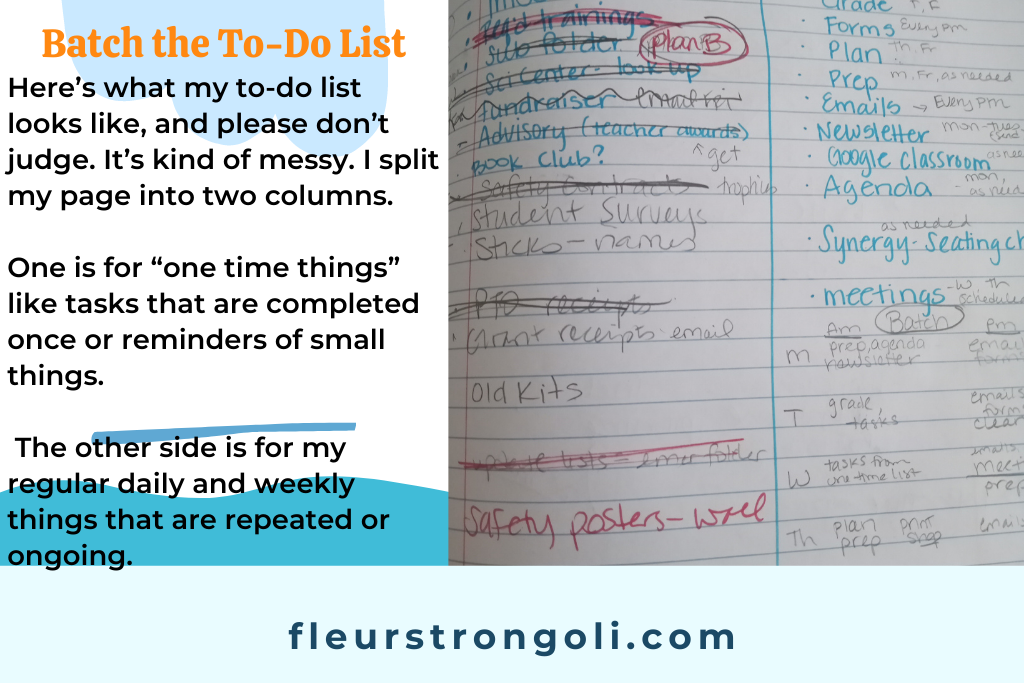
Time Management at Work Tip 2: Grading
This is a hot topic for teachers. There are many different views on what should be graded, how many assignments you should grade, and who should grade the work. I am going to share what has worked for me.
I don’t grade everything. And you don’t have to either. Say it out loud, “I do not have to grade everything.” Okay. Now that we know you don’t have to grade everything, what do you do?
My goal is to grade at least two assignments each week for a grade. Some work I check for completion. Others are simply for practice. This has been a timesaver, especially with having to grade over 150 students’ work!
When I am grading for a grade in the grade book, I do the grading myself. I want to make sure my students are understanding concepts I am teaching them and having them practice. When I am planning, I choose assignments I want to take an actual grade for. Make sure you have your answer key ready and have determined what you are looking for ahead of time. That way grading will be faster. Since I teach Science, I do not grade for spelling errors. I grade for concept knowledge and their ability to explain their reasoning.
Some assignments I grade for completion. I have two ways I do this. First, I look over the assignment to make sure they have an understanding of it. If they’re way off, I can work with them. If they have the general concept, I mark them complete. I will either do this on my own and check their work. Or I will walk around the room and mark their work complete. Then we will go over it as a class. That way, their work is in front of them, and we are reviewing the material together.
And finally, some work is simply for practice. I have clear expectations with students that they need to complete the practice, even if it’s not graded, so it helps them with their understanding. These assignments I will stamp or put a star on it after looking it over. I will go over certain ones with my students to review the information and answer any questions.
These are some ways I get grading done during the school day. I grade twice a week, I don’t grade everything, and I review the material with the students. Oh, and I don’t take grading home.
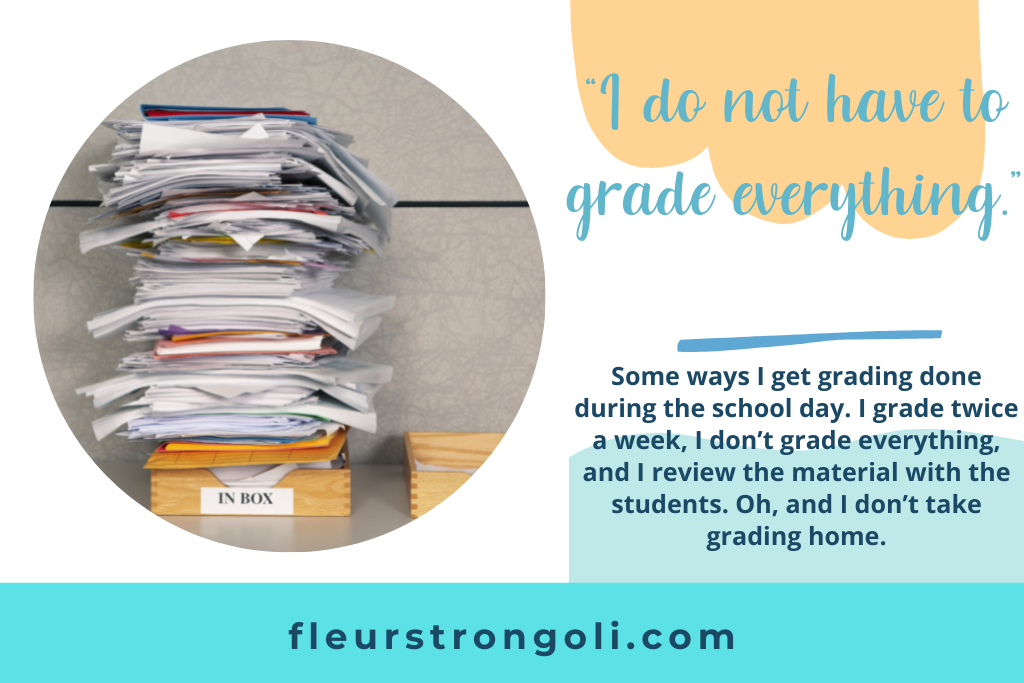
Time Management at Work Tip 3: Planning and Preparing Materials
As you know, Science teachers have more preparation than other content teachers during the week. With the labs and activities we do, it just requires a little extra time to prep. I schedule these tasks at least twice a week.
Planning
I am fortunate to work with a great teammate. We plan together once a week. When we plan, we are focused on the task. We will usually plan a quarter at a time, and then revamp as we go. That way we have a general idea on what we are teaching and how much time we have for each lesson or topic.
If you plan alone, try to plan at least two weeks worth of content at a time. You don’t necessarily have to create a lesson plan for each of those days, but have a general idea of what you’re going to teach or have the kids do.
When I sit down to plan a new unit or lesson, I like to brainstorm first. I go through our adopted resource and write down key information that is covered that ties to our standards. This also lets me know what I will use to assess students. Then, I look at the activities our resource offers. Once I’ve done that, I look at other resources we have available and write those activities down. This strategy allows me to see everything available, add my creative touch to activities, and then plan it in our calendar for specific days.
I have blog posts about lesson planning and engaging students during your lessons that may be helpful when you are planning your lessons.
Preparing Materials
Preparing materials is the next big thing. Once you’ve planned what you’re doing, you’ve got to prepare it. This includes creating resources, making copies, and gathering materials. You’ll definitely need more than one day to do this. I recommend preparing for the week’s lessons either at the beginning of the week or at the end of the previous week. I’ve learned quickly that it’s best to prepared the day before, rather than the day you need the materials. Copy machines break, you don’t have enough materials, or you need a sub that morning! There are all kinds of things that can happen, so try to aim for preparing ahead of time.
Fridays are a good day to prepare for the following Monday. If you have to purchase materials, pick a day that is good for you. My day is on the weekend when I go grocery shopping. On Monday morning, be sure you’re ready, and then get the rest of the week’s materials ready.
To organize your things for each day, you could have paper holders for each day of the week. That can hold any papers, books, or smaller items for that day. If you have a lab, you may want to have tubs for each lab you’re doing, or maybe tubs for each day of the week to put larger materials in. I love using IKEA Trofast tubs for materials in my classroom (and at home). I also use the larger plastic book bins to hold my materials for each day.

Time Management at Work Tip 4: Checking Emails at a Set Time
Emails pop up all day long! We get notifications from Google Classroom, emails from the staff, and emails from parents and students. Make sure you’re not getting distracted by the emails by setting aside time specifically for this task- checking emails.
Now, I do have my email open all day long. When I get a new email, I look at it to make sure I’m not missing something super important. If it can wait, then it waits. If it needs my immediate attention, then I take the appropriate action. That includes giving a message to the students, replying back to my principal, or answering an important question. Everything else can wait.
My set time for checking and responding to emails is after school everyday. I go through the day’s emails and delete the unnecessary notifications. I respond to emails requiring a response and write down any new meetings that are scheduled or print information. This is also the time when I send out my newsletter to the families.

Time Management at Work Tip 5: Working when the kids are working
There are times when it is okay to do certain tasks while your students are working independently. But let me be clear, the main thing during this time is to monitor and support your students.
Here are a couple of things you can do while walking around the room and supporting your students.
Carry a clipboard or notebook with you as you walk around and use that time to brainstorm and write down notes about your students. You might have some ideas for an upcoming project. Write it down. You notice that most students are not understanding the water cycle. Write that down (or stop the class and go over it). You see that Student A is not on task and you need to send an email home so you write a note to yourself.
Another thing you can do while students are working is straighten up around the room or gather materials for your next lab or project. As you are monitoring your students, you may happen to be in the corner of the room where you store your lab supplies. While you’re there, grab those supplies that you need this week, and put them in your tub for the day you need them. While you walk around the room, you can wipe down your lab tables.
Those are simple things you can do while your students are working, and you are still putting them first!
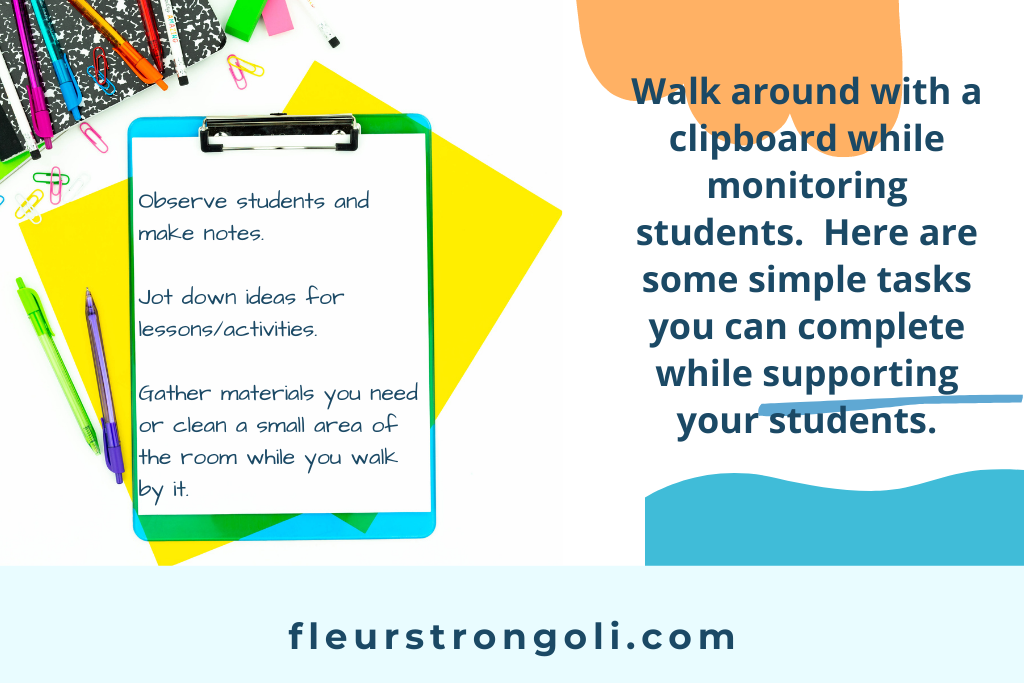
Wrap up
Wow! We are on a roll to mastering time management at work! Use the 5 tips I shared with you to work AT work and not bring anything home! Batch your to-do list, grade certain things each week, plan and prep at set times, check your emails at a scheduled time, and do very simple tasks while you monitor and support your students.
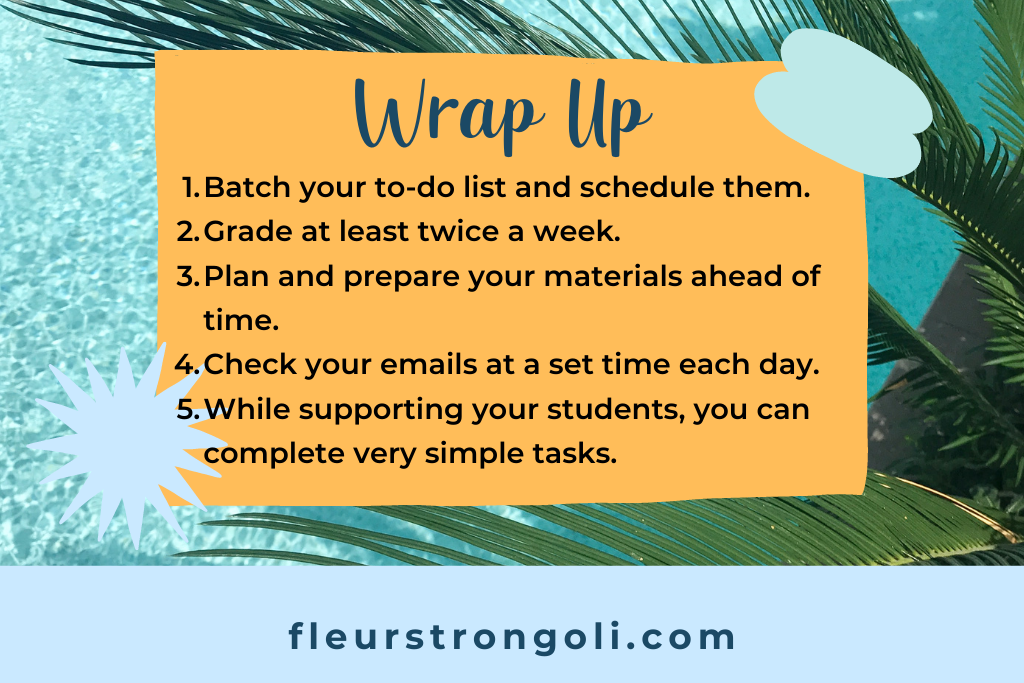
Next Steps
Choose the tip that will help you solve your biggest problem with time management first. Maybe it’s grading or checking emails. Work on that for the week by scheduling it in and being intentional. Then work on it during your scheduled times. Then, try another tip. Do the same process-schedule it in and work on it during that time. Soon, you will find that you are completing your work AT work during your contracted hours! Please let me know how you’re doing by emailing me or connecting with me on Facebook or Instagram! I can wait to see how you’re doing and how less stressful life will be!
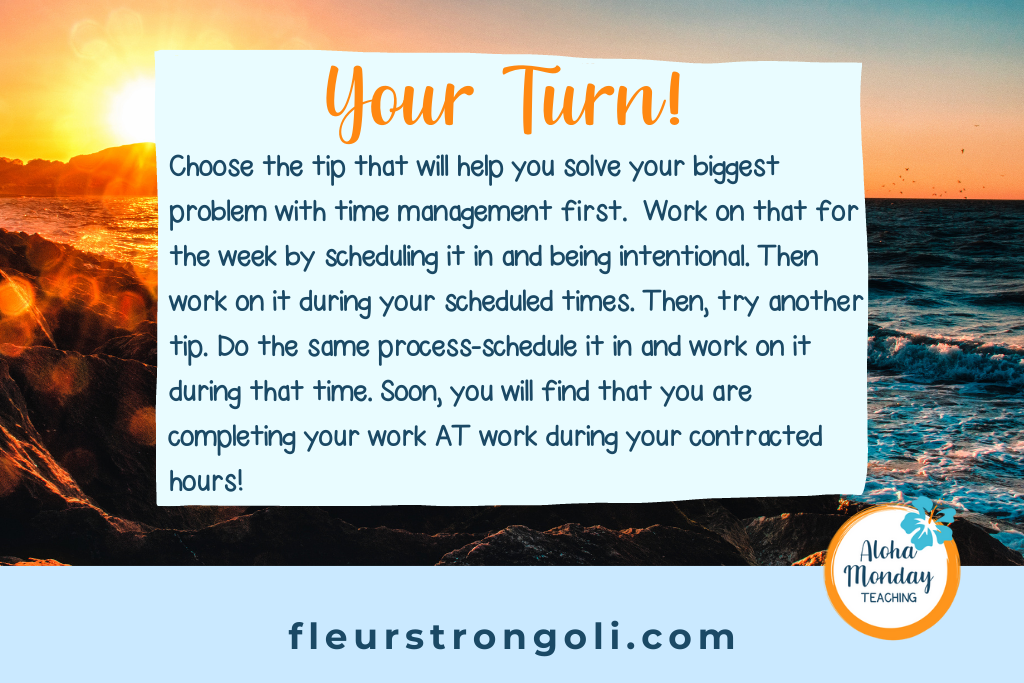
Read More
Read Part 1: 3 Characteristics to Develop to Know How to Time Management at Work
In Part 3, I will talk about time management and pacing while you are teaching.
3 Important Steps to Engage Students in Lessons
How I Make Lesson Planning of Science Simple and Focused?
Related Products
Go to my Resources page to see the book bins mentioned in this post.
Get your free planning calendar for the school year in my TpT store!
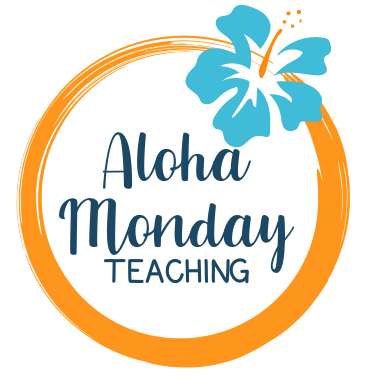
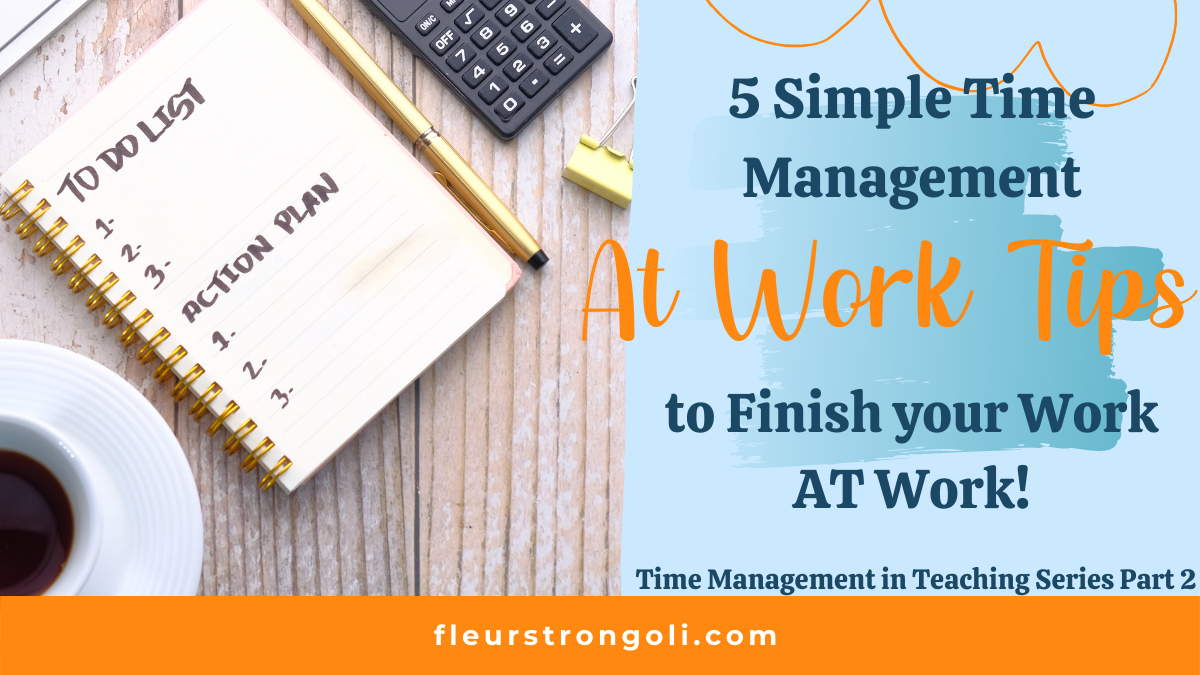
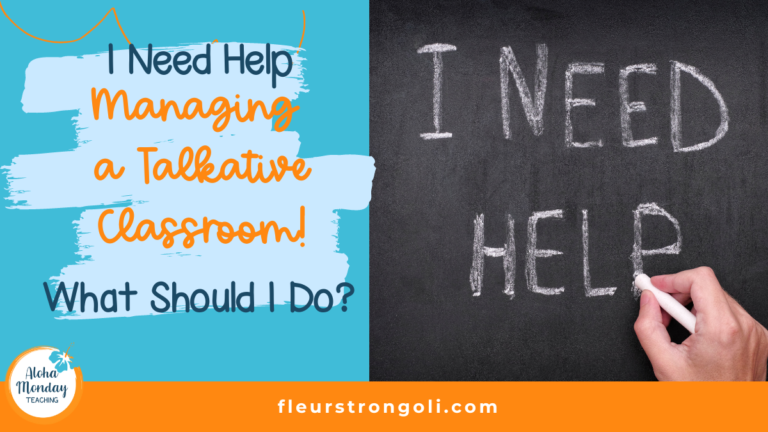

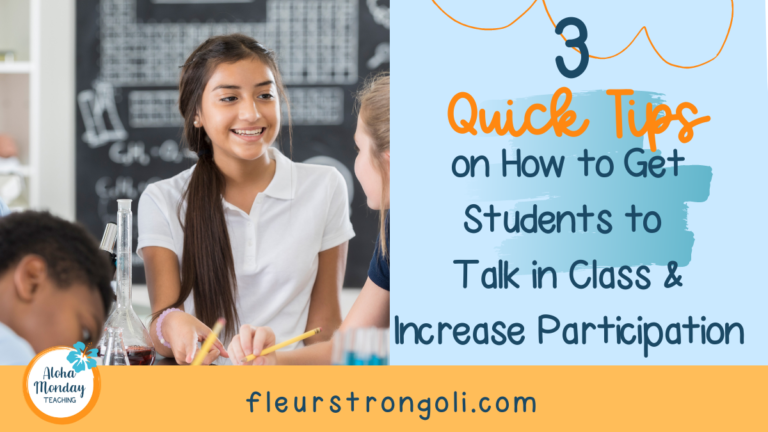

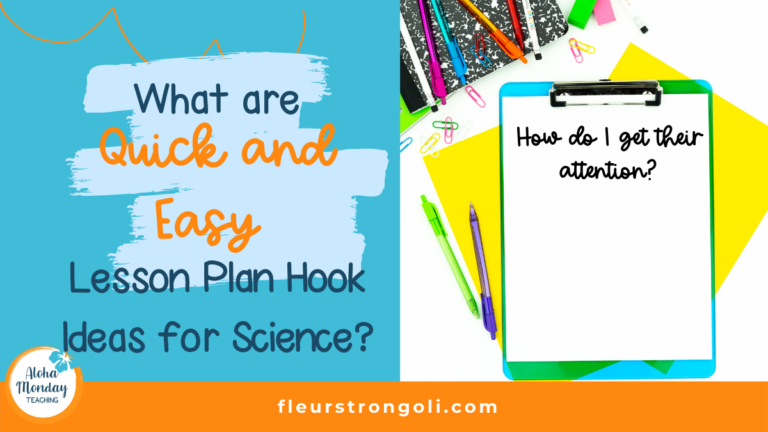
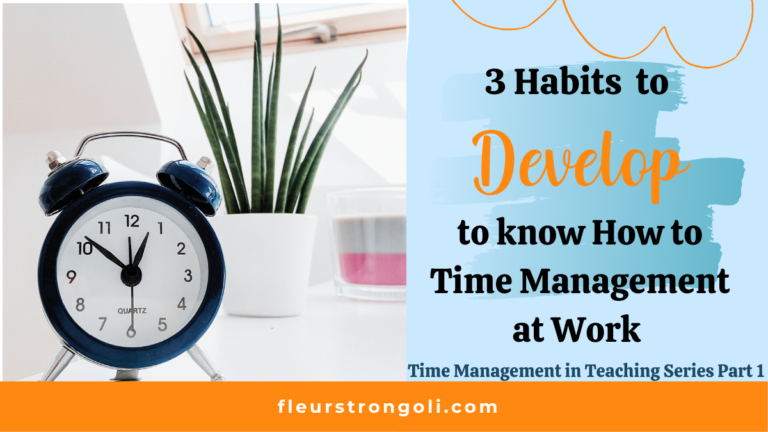
2 Comments